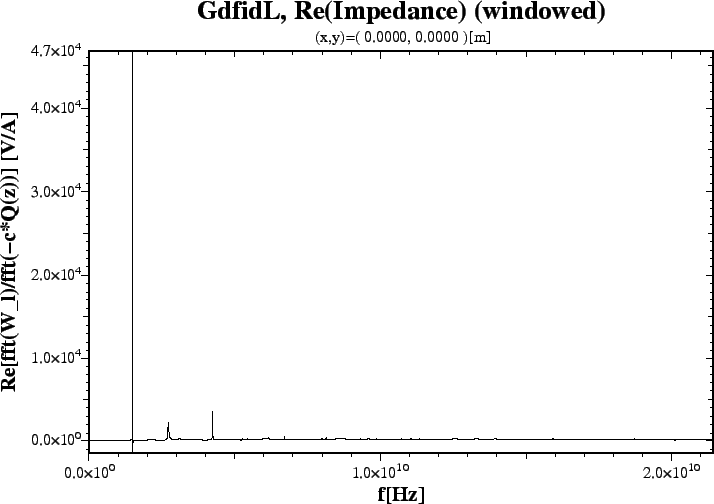 |
Dr Alexei Blednykh of BNL had send us the Description of a Cavity where some heavily loaded Resonance near 2.7 GHz can be identified from the longitudinal Shunt-Impedance computed via a Wakepotential Computation. He could not find that Resonance in the Results of a lossy Eigenvalue Computation. This Writeup tells the Story how to find that Resonance.
The inputfile for this cavity is STL_NSLS2_LanCav.gdf
gd1 -DEIGEN=0 -DWAKE=1 < STL_NSLS2_LanCav.gdf | tee LogfileWhen that time-Domain Computation has sufficiently Data generated, the Postprocessor is started to compute the Impedance.
# Input for gd1.pp -general, infile @last -wakes, impedance= yes, doitA Plot of the Real-Part of the longitudinal Impedance is shown in Figure 1. When the Region around 2.7 GHz is selected via a Mouse-Zoom, we get a Plot as shown in Figure 2. Clearly, there is a Resonance near 2.72 GHz, which is excited by the Beam and couples to the Beam.
gd1 -DEIGEN=0 -DWAKE=0 < STL_NSLS2_LanCav.gdf | tee LogfileWhen that time-Domain Computation is finished, the Postprocessor is started to generate a Plot of the Amplitude of the reflected Field, and Plots of the Field when the Excitation has sufficiently died.
# Input for gd1.pp -general, infile @last -sparameter, time= yes, doit -3darrow, fonmat= yes, symbol= e_100, doit -lineplot, component= z, direction= z, startpoint= ( 0, 0, -99999), doit
gd1 -DEIGEN=1 -DWAKE=0 < STL_NSLS2_LanCav.gdf | tee Logfile-EigenThe wanted Mode is the 30.th found one. The List of Modes near the End of the Logfile:
i freq(i) Q(i) acc(i) cont(i)
1 ( 1.44541E+09, 1.10831E+08) 6.5208 0.00129 0.02753 # "grep" for me
2 ( 1.47965E+09,-5.46135E+04) -13.5465e+3 0.00375 0.08152 # "grep" for me
3 ( 1.50022E+09,-2.43382E+04) -30.8203e+3 0.00347 0.05900 # "grep" for me
4 ( 1.54421E+09, 6.31150E+07) 12.2333 0.00170 0.01434 # "grep" for me
5 ( 1.63500E+09, 4.25028E+08) 1.9234 0.00118 0.01064 # "grep" for me
6 ( 1.65830E+09, 3.72862E+07) 22.2374 0.00135 0.04824 # "grep" for me
7 ( 1.67591E+09, 1.08831E+08) 7.6996 0.00051 0.00730 # "grep" for me
8 ( 1.73391E+09, 2.54403E+08) 3.4078 0.00041 0.00614 # "grep" for me
9 ( 1.77068E+09, 3.20738E+07) 27.6033 0.00131 0.02232 # "grep" for me
10 ( 1.82235E+09, 8.45565E+07) 10.7759 0.00064 0.01134 # "grep" for me
11 ( 1.86006E+09, 1.18182E+07) 78.6949 0.00124 0.03053 # "grep" for me
12 ( 1.86251E+09, 7.82413E+06) 119.0233 0.00059 0.07655 # "grep" for me
13 ( 1.86973E+09, 4.34833E+07) 21.4994 0.00209 0.03727 # "grep" for me
14 ( 1.92237E+09, 2.11857E+08) 4.5370 0.00028 0.00511 # "grep" for me
15 ( 1.93942E+09, 3.56834E+09) 0.2717 0.09077 1.00000 # "grep" for me
16 ( 1.99001E+09, 1.53246E+08) 6.4928 0.00033 0.00287 # "grep" for me
17 ( 2.10265E+09,-5.16131E+09) -0.2036 0.22622 1.00000 # "grep" for me
18 ( 2.10352E+09,-1.13109E+09) -0.9298 0.03993 1.00000 # "grep" for me
19 ( 2.10833E+09, 2.11985E+10) 49.7282e-3 0.21832 1.00000 # "grep" for me
20 ( 2.10950E+09, 1.39295E+08) 7.5720 0.00014 0.00235 # "grep" for me
21 ( 2.17047E+09, 2.44018E+08) 4.4474 0.00165 0.02942 # "grep" for me
22 ( 2.18231E+09, 1.46024E+08) 7.4724 0.00026 0.02438 # "grep" for me
23 ( 2.19282E+09, 3.64095E+08) 3.0113 0.00056 0.01029 # "grep" for me
24 ( 2.25231E+09, 8.71464E+07) 12.9226 0.00006 0.00073 # "grep" for me
25 ( 2.33719E+09, 4.82227E+07) 24.2333 0.00011 0.00147 # "grep" for me
26 ( 2.34101E+09, 2.66026E+07) 43.9996 0.00003 0.00019 # "grep" for me
27 ( 2.50534E+09, 1.10756E+06) 1.1310e+3 0.00102 0.00772 # "grep" for me
28 ( 2.52241E+09, 1.41953E+06) 888.4680 0.00103 0.00979 # "grep" for me
29 ( 2.65616E+09, 1.36073E+07) 97.6004 0.00153 0.01528 # "grep" for me
30 ( 2.72007E+09, 1.76612E+07) 77.0068 0.00048 0.00842 # "grep" for me
31 ( 2.79701E+09, 2.66525E+06) 524.7172 0.00035 0.00643 # "grep" for me
32 ( 2.82197E+09, 2.38525E+06) 591.5471 0.00029 0.00174 # "grep" for me
33 ( 3.05557E+09, 1.96806E+07) 77.6291 0.00090 0.00590 # "grep" for me
34 ( 3.13359E+09, 1.69010E+07) 92.7041 0.00076 0.00531 # "grep" for me
35 ( 3.35784E+09, 3.02190E+08) 5.5558 0.02022 0.15663 # "grep" for me
36 ( 3.56794E+09, 1.16206E+08) 15.3518 0.00141 0.01191 # "grep" for me
37 ( 3.56965E+09, 1.24587E+08) 14.3259 0.00114 0.03394 # "grep" for me
38 ( 3.62960E+09, 3.21259E+07) 56.4901 0.00157 0.04758 # "grep" for me
39 ( 3.63499E+09, 2.73574E+04) 66.4352e+3 0.00941 1.00000 # "grep" for me
40 ( 3.63535E+09, 1.23630E+04) 147.0248e+3 0.00456 1.00000 # "grep" for me
# Input for gd1.pp -general, infile @last -3darrow, fonmat= yes, symbol= ere_30, doit, symbol= eim_30, doit -lineplot, symbol= eim_30, component= z, direction= z, startpoint= ( 0, 0, -99999), doit
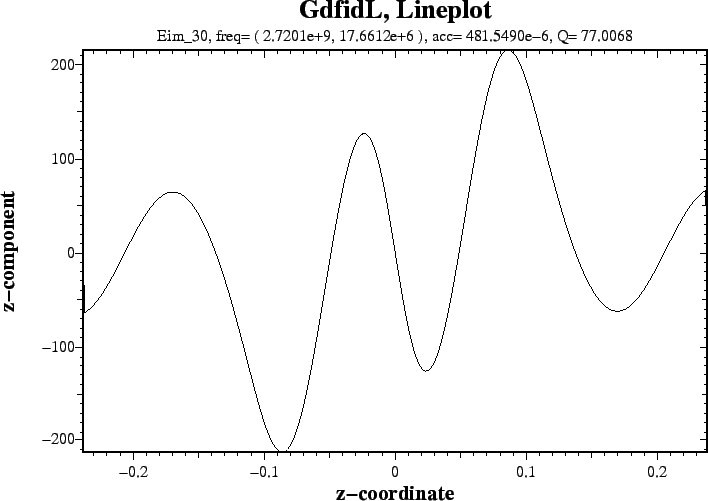 |